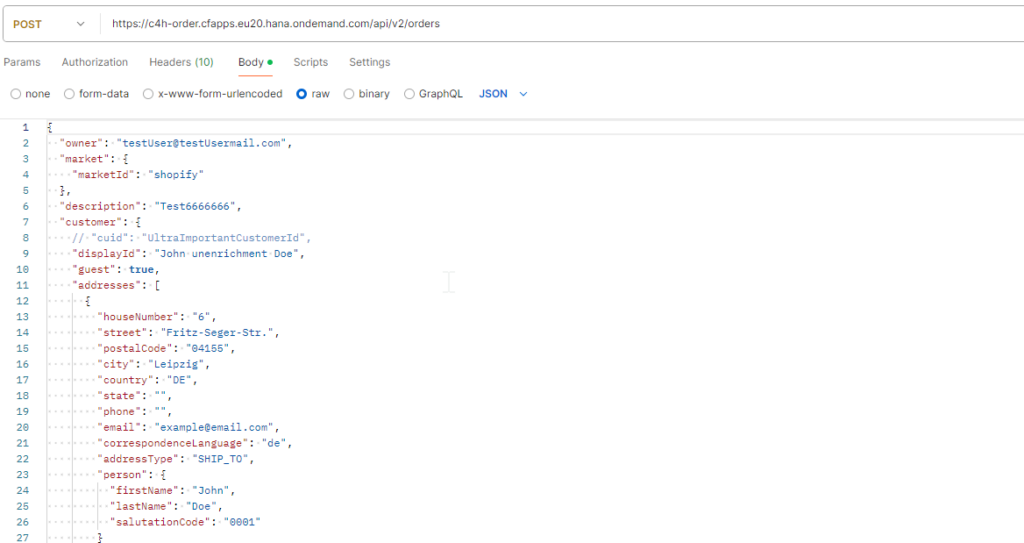André Dotzler

Henning Sanders
Introduction
In the last part of our blog series, we outline the concept of SAP OMF, discussing its features and strengths. Following on from this introduction, this article will focus on how customer orders are integrated into the system. We’ll explore what information needs to be provided by the Order Capture System, such as a webshop, and discuss the additional capabilities SAP OMF offers for integrating and sharing custom data.
System architecture and key requirements
SAP OMF is an Industry Cloud product hosted on the Business Technology Platform (BTP). Once installed, it appears as a separate tool in the subaccount and can be accessed through APIs. To interact with this API, authentication via a JSON Web Token is required – this token is also used to create Business Partners and Products within SAP OMF. We’ll cover these aspects in more detail in Part 6 of our OMF series.
Orders API
Orders API is available on the SAP Business Accelerator Hub and offers a wide range of fields to work with. These fields can be generally categorized into fixed and variable values, which must be populated by the Order Capture System. For instance, a fixed value like the Market ID is crucial, as it plays a key role in managing SAP OMSA sourcing strategies, the sales area in S/4HANA, and orchestration rules (more on this in Part 3 of this series). It’s recommended to create at least one Market ID per Order Capture System and include it as a fixed element in the Order Payload.
While fixed values are important, variable values make up the majority of the data. The Order Capture System is responsible for providing customer data, product information, prices, discounts, and fees. SAP OMF offers the capability to include all necessary details for customer orders. For example, you can differentiate between “Sold-To”, “Ship-To”, and “Bill-To” customer types, apply discounts at either the header or line-item level, and specify the type of discount (e.g. coupon code). Gift vouchers can also be managed with ease.
However, it’s important that this information comes from the Order Capture System, as SAP OMF uses it to orchestrate and set up the order in the Fulfilment System.
If specific customer requirements can’t be met by the standard Orders API, custom fields can be used. These custom fields can be inserted into the Order Payload at the relevant points and sent without requiring additional changes. They will then appear in the OMF UI, where you can later decide whether to use these custom fields for certain orchestrations or forward them to the Fulfilment System. A typical example of this is an identifier for dropshipping products. Based on this identifier, a Fulfilment Request can be sent directly from SAP OMF to the dropshipper via SAP CI, allowing the corresponding item type for S/4HANA to be determined.
Conclusion
The Orders API provides an easy way to connect various Order Capture Systems to SAP OMF. Using the Market ID, you can implement custom rules and logic for each Order Capture System. Custom fields can also be incorporated with minimal effort. As a result, SAP OMF serves as an ideal integration point for various Order Capture Systems and can be tailored to meet specific needs.
Interested?
Interested in learning more about SAP OMF? Get in touch with us to find out more.
SAP OMF (1) – the central orchestration tool
The Order Management Foundation (OMF) is another key product in SAP’s Industry Cloud landscape, complementing SAP OMSA. But what exactly does OMF stand for, and what are the benefits of implementing this system?
SAP OMF (3) – Orchestration within SAP OMF
Orchestration is one of the key features of SAP OMF, allowing fulfilment requests to be sent to fulfilment systems based on user-defined criteria.
SAP OMF (4) – Outgoing messages from SAP OMF
In the fourth part, we’ll focus on how orders exit OMF and are created in S/4HANA. Those are sent via SAP CI where the mapping will also take place.
SAP OMF (5) – Integration OMSA with OMF
In this article, we’ll take a closer look at the interaction between SAP OMF and SAP OMSA which enables an integrated sourcing of incoming orders.
SAP OMF (6) – Customer and product master data
Within this article we look at the non mandatory customer and product master data upload to OMF including the functionalities which are coming with it.