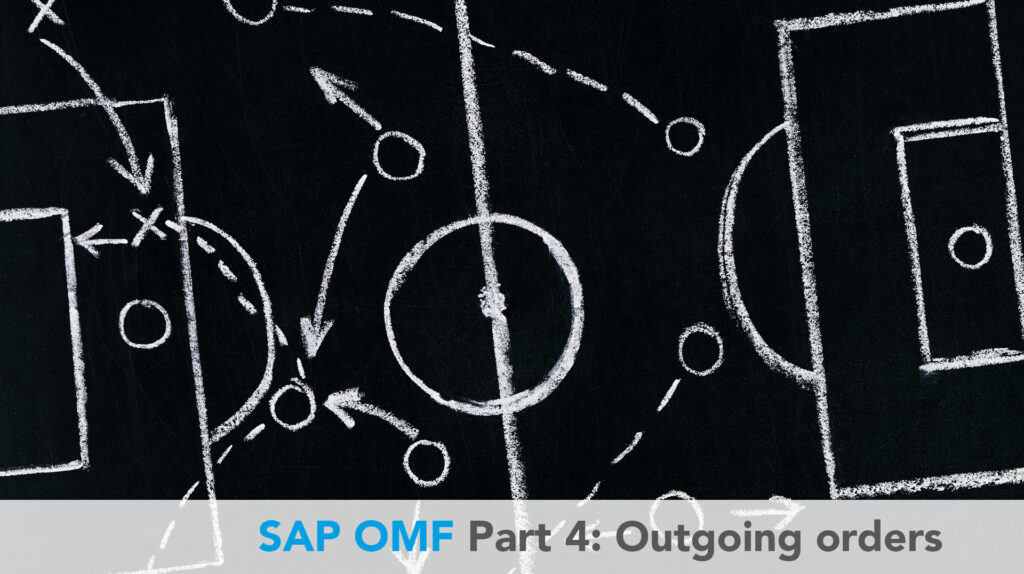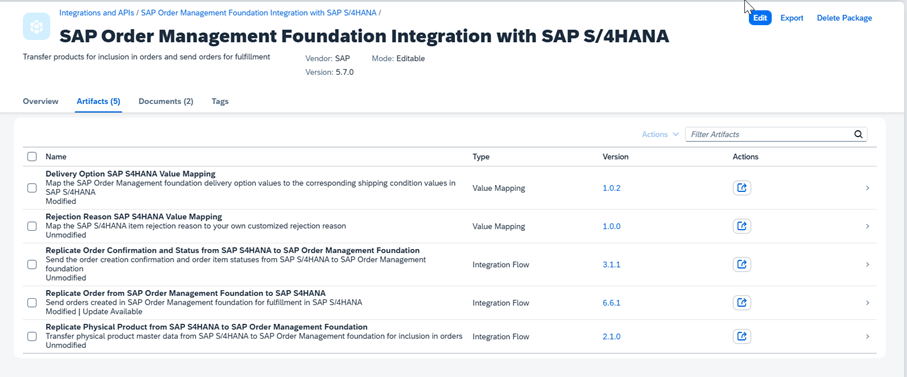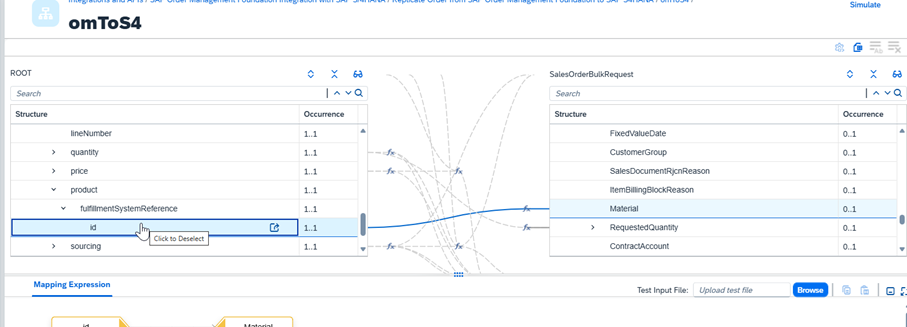André Dotzler

Henning Sanders
Introduction
In the third part of our article series, we explored how orders are displayed and orchestrated in SAP OMF. Now, in the fourth part, we’ll focus on how orders exit OMF and are created in S/4HANA. We’ll take a closer look at what information is passed from OMF, how it’s mapped, and how you can customise this mapping to meet your specific needs.
System architecture
While incoming orders go straight to the SAP OMF system, outgoing orders are routed through SAP’s CI. SAP provides a package called SAP Order Management Foundation Integration with SAP S/4HANA, which includes five artifacts. We won’t cover all of them in this article but instead focus on one key artifact: Replicate Order from SAP Order Management Foundation to SAP S/4HANA. This artifact plays a crucial role in creating sales orders in the S/4HANA backend system, and we’ll examine it in more detail in the following.
Creating orders in SAP S/4HANA
The data received from the Order Capture System are forwarded by OMF, eventually reaching the artifact mentioned above. Here, the JSON file is converted to an XML file, which is where the critical step of message mapping takes place. During this process, the original data are mapped to the “SalesOrderBulkRequest” – this request is based on SOAP technology and is well documented in the SAP Business Accelerator Hub.
The message mapping process relies on two sources. First, it directly forwards the received data from the Order Capture System, which are then mapped to the corresponding fields, e.g. the product field (shown in the screenshot).
Second, this artifact allows you to set constants, such as the S/4HANA order type, various condition types, and item categories. Based on specific logic, the message mapping process inserts this S4/HANA-relevant information into the SalesOrderBulkRequest.
However, if you need to deviate from SAP’s predefined structure – e.g. by creating a second order type or mapping custom fields – a custom intervention is required. This needs to be carried out in the designated “Pre-Exist” or “Post-Exit” points; otherwise, the artifact will be marked as “modified” and will no longer receive updates. Given that SAP regularly provides updates and continuously develops this tool, this is not ideal and should be avoided.
Conclusion
By using the CI to create S/4HANA orders, SAP ensures transparency and flexibility. You can clearly see which information is used to create the S/4HANA order and how this process can be adjusted or expanded. SAP has also provided the necessary framework for any customer-specific customisations. This approach strikes the balance between ongoing development by SAP and the flexibility customers both want and need.
Interested?
Interested in learning more about SAP OMF? Get in touch with us to find out more.
SAP OMF (1) – the central orchestration tool
The Order Management Foundation (OMF) is another key product in SAP’s Industry Cloud landscape, complementing SAP OMSA. But what exactly does OMF stand for, and what are the benefits of implementing this system?
SAP OMF (2) – Receipt of orders
In this article we’ll explore what information needs to be provided by the Order Capture System, such as a webshop, and discuss the additional capabilities SAP OMF offers for integrating and sharing custom data.
SAP OMF (3) – Orchestration within SAP OMF
Orchestration is one of the key features of SAP OMF, allowing fulfilment requests to be sent to fulfilment systems based on user-defined criteria.
SAP OMF (5) – Integration OMSA with OMF
In this article, we’ll take a closer look at the interaction between SAP OMF and SAP OMSA which enables an integrated sourcing of incoming orders.
SAP OMF (6) – Customer and product master data
Within this article we look at the non mandatory customer and product master data upload to OMF including the functionalities which are coming with it.